Weekly Live Live Training
Unlimited Training For You and Your Entire Team
Your subscription includes unlimited training that will unlock the full potential of Elevation Pro in the shortest amount of time.
Who Should Take Training
Anyone required to provide accurate takeoffs including:
- New users (new users are required to take Elevation 101 to be eligible for support)
- Existing users who need in-depth training on new or existing features
- Anyone who needs a refresher
There is no limit, so go ahead and register for as many classes as you need!
KEY BENEFITS
The path to a successful takeoff lies in the speed, accuracy, and validation that only training can provide. Our training staff is based in the USA.
Classes
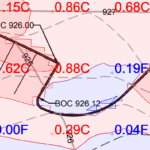 Elevation 101 – The Basics
Elevation 101 – The Basics
This beginner class is 1 hour long and covers takeoff basics. You will learn best practices when it comes to managing workspaces, starting a new job, alignment, digitizing and building a simple takeoff. It is given 1:00pm – 2:00pm ET every Monday through Thursday.
-
File Management best practices
Zoom and panning techniques
Layers Management
Managing Workspace Options
Verification with 3-D Live
Creating New Jobs
Basic PDF Alignment
Entering Grades from Vector and Raster PDFs
Site Boundary creation and best practices
Improving performance and accuracy with Point Spacing
Improving takeoff accuracy with Sloping Lines
Using Offset to move current or create new linework
Adding Stripping and Demolition
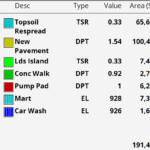 Elevation 102 -Putting It All Together and Understanding the Results
Elevation 102 -Putting It All Together and Understanding the Results
This 1-hour class is a continuation of Elevation 101. Students will learn how to correctly enter subgrade regions, verify the takeoff, read reports, place borings, and use other advanced tools. More techniques for aligning PDF and CAD document are covered. Prerequisites: Elevation 101
-
Quick – Stack Subgrades adjustments for paving, building pads, topsoil replacement, etc.
Adding Shrinkage (compaction) & Expansion (loose hauling) adjustments
Takeoff Verification
Understanding the reports
Advanced PDF and CAD alignment techniques.
Adding Soil Borings for cut/stripping by strata
Viewing Cross Sections
Improve modeling with Intersect, Offset, and Multi-Select
Areas, Length & Item Count
 Elevation 103 – Becoming a Power User
Elevation 103 – Becoming a Power User
Go beyond Elevation Pro’s basics and tackle the most demanding jobsites. Prerequisites: Elevation 101 and 102 or equivalent knowledge
-
How to use the slope to daylight tool for creating construction clearance and grade tie-ins.
Use copy to existing and copy to proposed to create phased jobs. Examples of use include temporary sediment traps, building and vaults over-excavation for construction clearance, job phasing, etc.
Learn how to export KMZ files to provide location-based to iPhone, Android and tablet users running Google Earth and other geo-browsers.
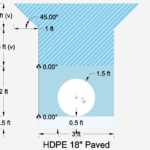 Elevation 104 – TrenchVision 3D Utility Takeoff
Elevation 104 – TrenchVision 3D Utility Takeoff
Complete this course to unlock Elevation Pro’s TrenchVision 3D. Tackle utility takeoffs with speed and accuracy. Learn best practices for trench designers, creating pipe centerlines, viewing trenching in 3D live, and generating trench excavation reports.
-
Creating Trenches
Creating Structures
Entering Drain Centerlines
Editing Centerlines and Points
3D Live for Utilities
Utility Excavation Report