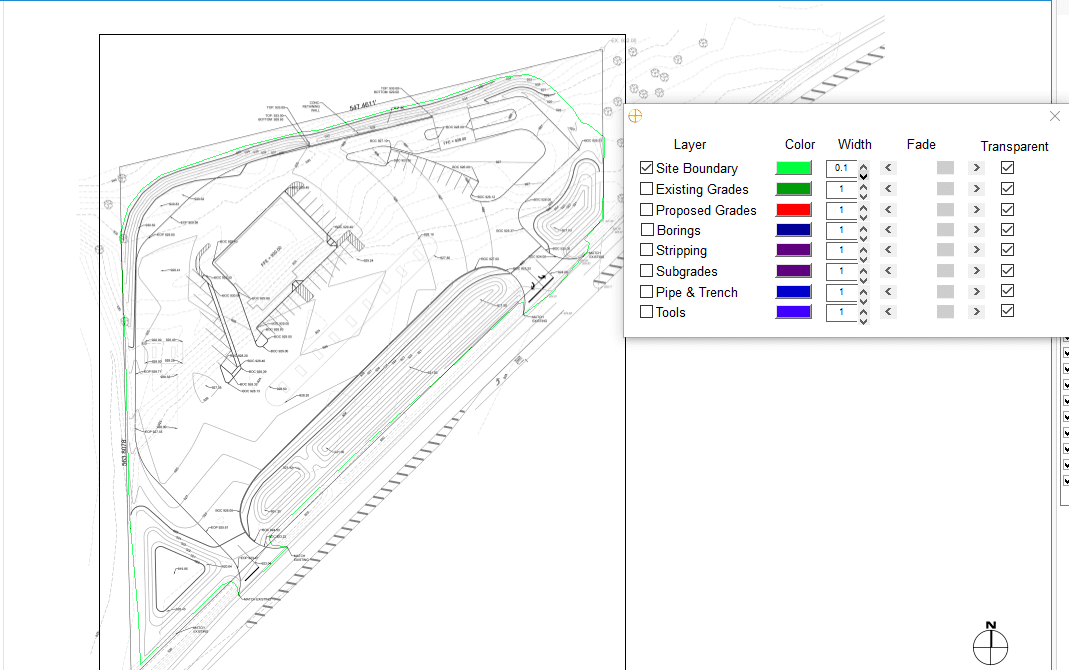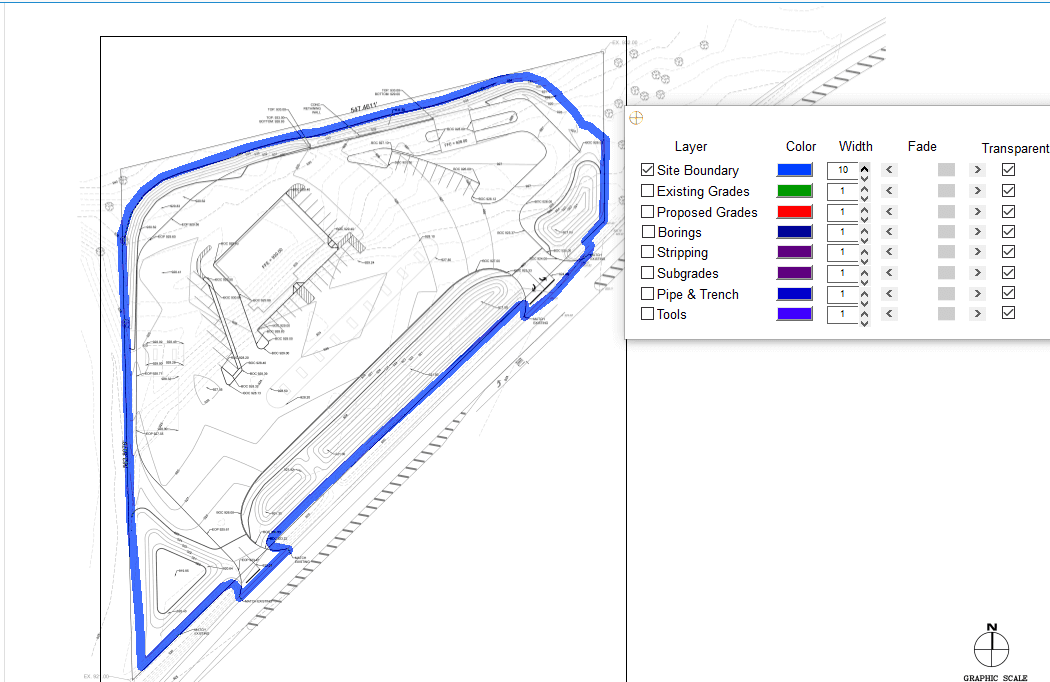Customizing The PDF Screen
September 6, 2020
Learn How to Adjust the Site Data on a PDF Image.
 First import the image file. InSite Elevation Lite users choose the View menu. InSite SiteWork users choose the Highlighting menu.
First import the image file. InSite Elevation Lite users choose the View menu. InSite SiteWork users choose the Highlighting menu.
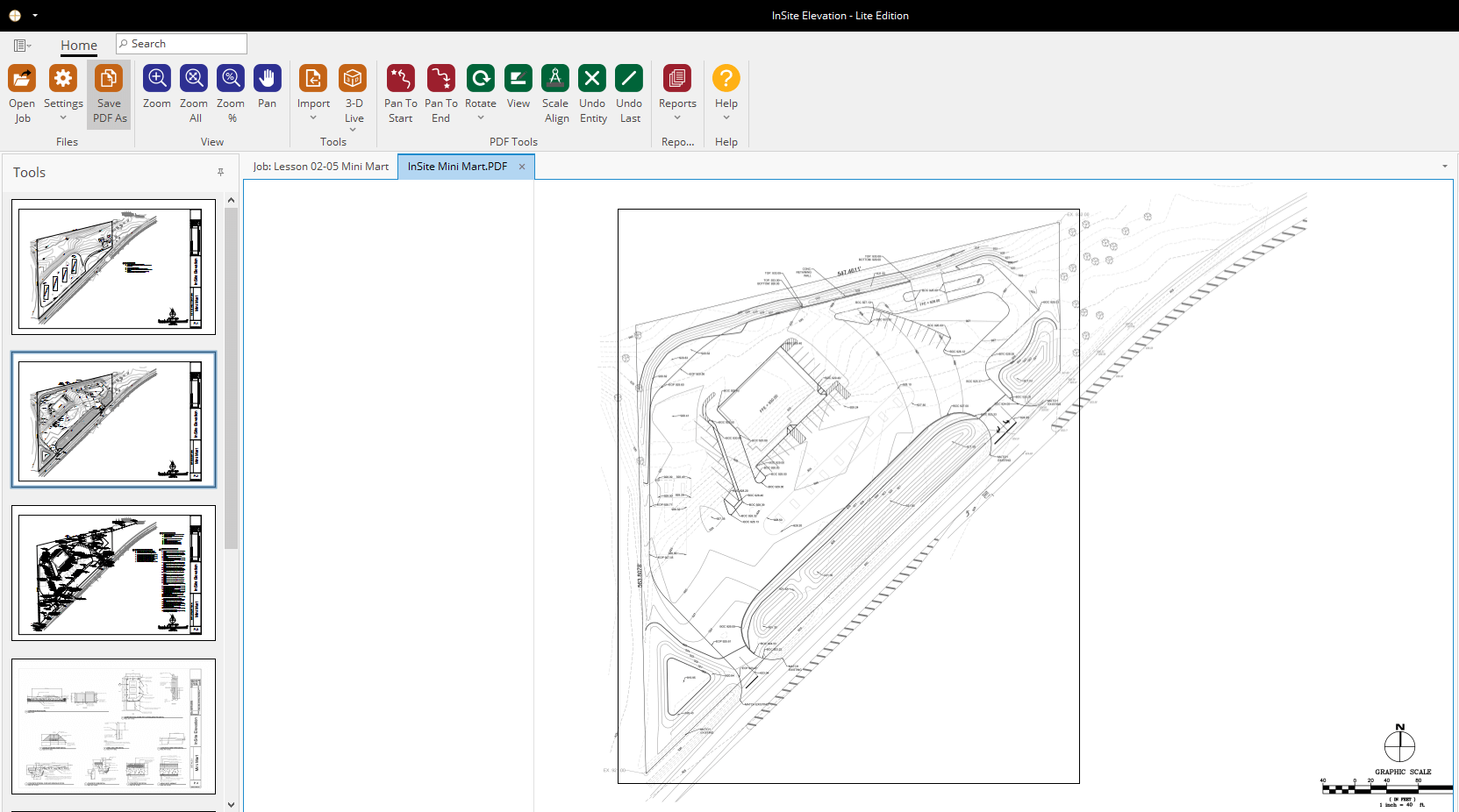
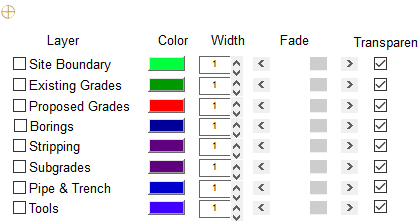 Layers can be made visible by checking the box next to the layers name.
Layers can be made visible by checking the box next to the layers name.
Change layer colors by clicking on the color and choose from the color pallet.
Change line width, measure in scale feet (range .1 -10 feet) with the up and down arrows.
Fade layers by checking the Transparency box and adjusting the Fade with the slider. This is effective with both contours and solid objects like subgrades.