Cloud Licensing
Overview
InSite Elevation Pro and SiteWork Version 2019.3 are local installs with cloud activation. This document provides an overview of alerts and actions.
Capacity
A single user cloud license of InSite Elevation Pro or SiteWork includes one concurrent user and two installations, allowing InSite to be installed on two different machines. When InSite is in use on one machine, the second machine does not have a license to access. When InSite is exited on the first machine, the second machine will then have access.
Each additional purchased license adds one concurrent user and two new installations. For example, a company that owns two licenses would have four installations and two simultaneous (concurrent) users.
Installation
Software installation requires an Internet connection. During installation, the software will require a license key which is provided by InSite Software, Inc. This code is delivered by email which should be saved for future installations.
The installation program will use the Internet connection to check if any additional installations are available. If there are no installations available, the following message is displayed:
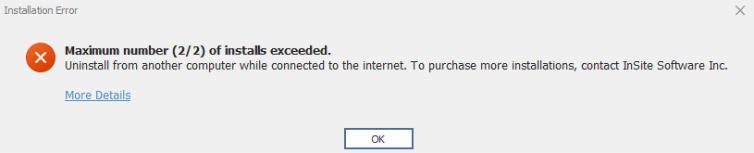
Contact InSite Software Inc. to obtain more capacity of Elevation Pro. Insite SiteWork is no longer sold. Uninstalling InSite from a machine while attached to the Internet will allow installation on a new machine.
If an available installation is detected, the software will continue loading.
Activation
During software launch, if no license is in use, InSite will start normally. If all the concurrent use(s) are being used the following message is displayed:
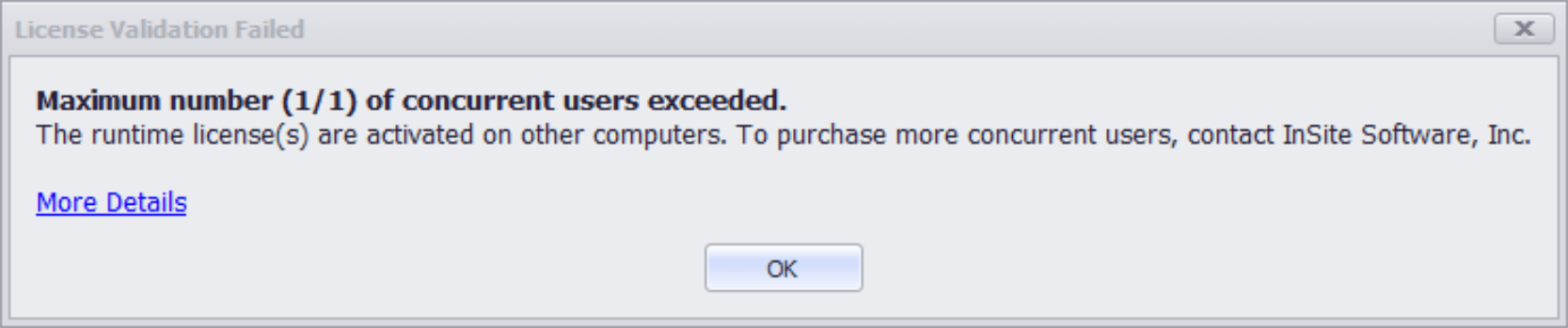
If only one concurrent user has been purchased an attempt to launch on another computer will yield the same results as above.
Exiting InSite and release (deactivate) the license
During an Exit of InSite Elevation Pro or SiteWork, this prompt is shown:
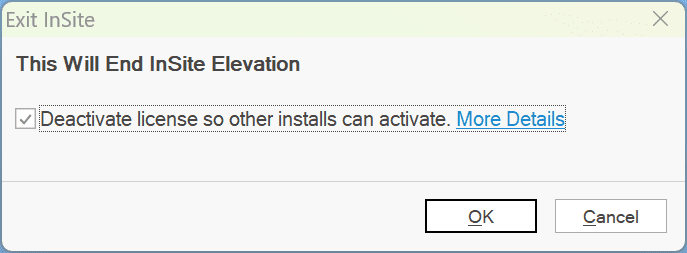
The default Deactivate license choice indicates that upon exit and with an Internet connection, the license will be released, allowing another machine with a successful installation to activate the license.
To keep the license and prevent another installation/user from taking the license, uncheck this option. A successful Exit from InSite will not surrender the license to another user.
If an Internet connection is not available during deactivation, the license has not been released and the following error is displayed:
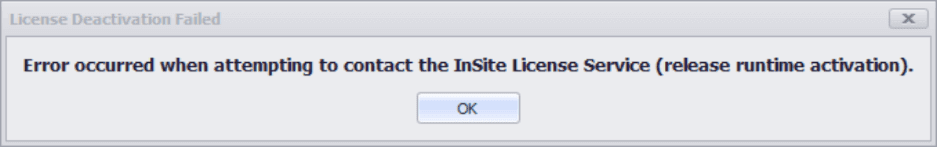
To fix, connect to the Internet and re-exit the program to release the license to another user.
Off-Line Operation
An activated license of Insite Elevation Pro or SiteWork will operate without an Internet connection for 30 days and will count as an activated license whether used or not. At any point when a connection to the Internet is established, a fresh 30 days of use is re-established, or the license can be released to another user.
Additional Capacity
Additional concurrent users and installations, which include technical support, training, and software updates are available. Please contact InSite Software Inc. at 877.746-7483 M-F 8:30 am to 4:30 pm or click here for pricing information.