How To Capture Screenshots
The easiest and most efficient tool we found to capture screen shots.
Here at InSite Software, capturing screens, windows, and specific regions on our desktop for inclusion in manuals, websites, and documents has become a regular task. We do not use the simple Windows Snip Tool screen capture program because it does not provide any editing options.
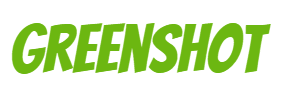 Our preferred tool is Greenshot, a free powerful screen capture application that is easy to use and full of features. The program can be downloaded here.
Our preferred tool is Greenshot, a free powerful screen capture application that is easy to use and full of features. The program can be downloaded here.
Capturing your 3D view or any other region you need within a job in InSite will now be much easier with a customizable result. Greenshot allows you to print or save your screen captures or add them to a spreadsheet, email, or document.
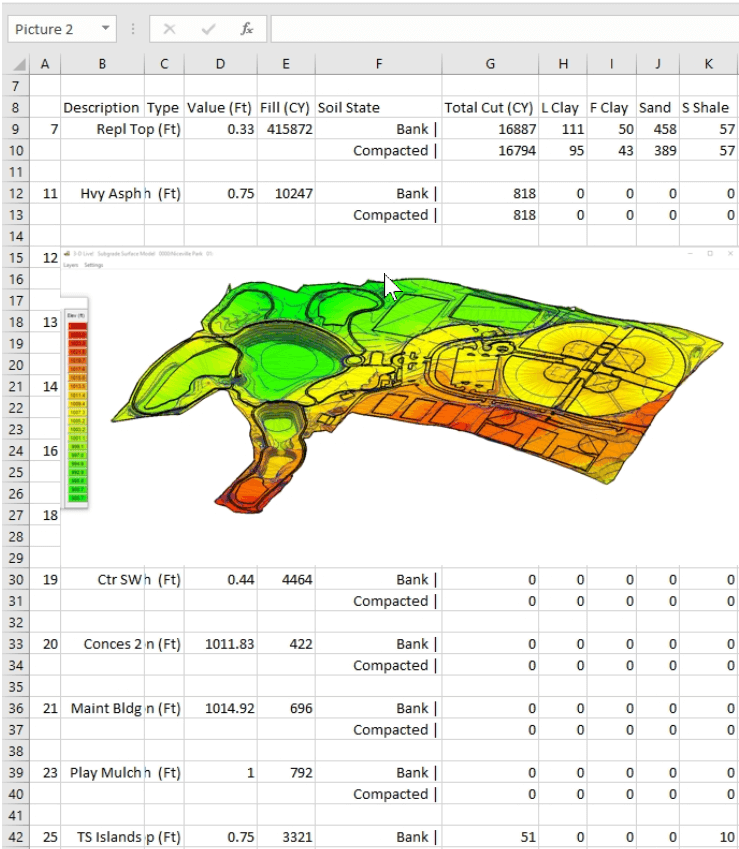
For a list of all the useful features Greenshot has to offer, as well as the hotkeys assigned to each one, click here.