Classroom Training
The fastest route to becoming an Elevation Pro power user is hands-on classroom training.
Go beyond the basics of the weekly Elevation Pro online classes and master more challenging sites. Experience real-time interaction, personalized attention, and hands-on training, all without the distractions of your workday!

Austin, TX
Dates: April 21-23, 2026
Duration: 3 days
Time: Day 1 & 2: 8:00am-4:00pm ET. Day 3: 8:00am-12:30pm ET
Cost: $1500. (Includes breakfast, snacks, beverages, and lunch for all days)
Skill Level: Intermediate/Advanced
Location: Austin, TX
WHAT YOU WILL LEARN
This class goes beyond the basics taught in the weekly webinars Elevation 101, 102 and 103:
- Perform faster and more accurate earthwork take-offs.
- Import vector and raster data from multiple sources including CAD, PDF, drone & field data Import.
- Master Elevation Pro’s powerful workspace interface.
- Create the foundation of success with proper job setup.
- Use Job phasing to calculate the most challenging sites.
- Confidently communicate takeoff results with reports, PDFs and CAD files export.
- Take value engineering to the next level with Elevation Pro’s site balancer.
- Improve triangulation and export GPS models to CAT, Leica, Komatsu, Topcon, Trimble, etc.
- KMZ export to Google Earth desktop and mobile (phones, tablets, etc.)
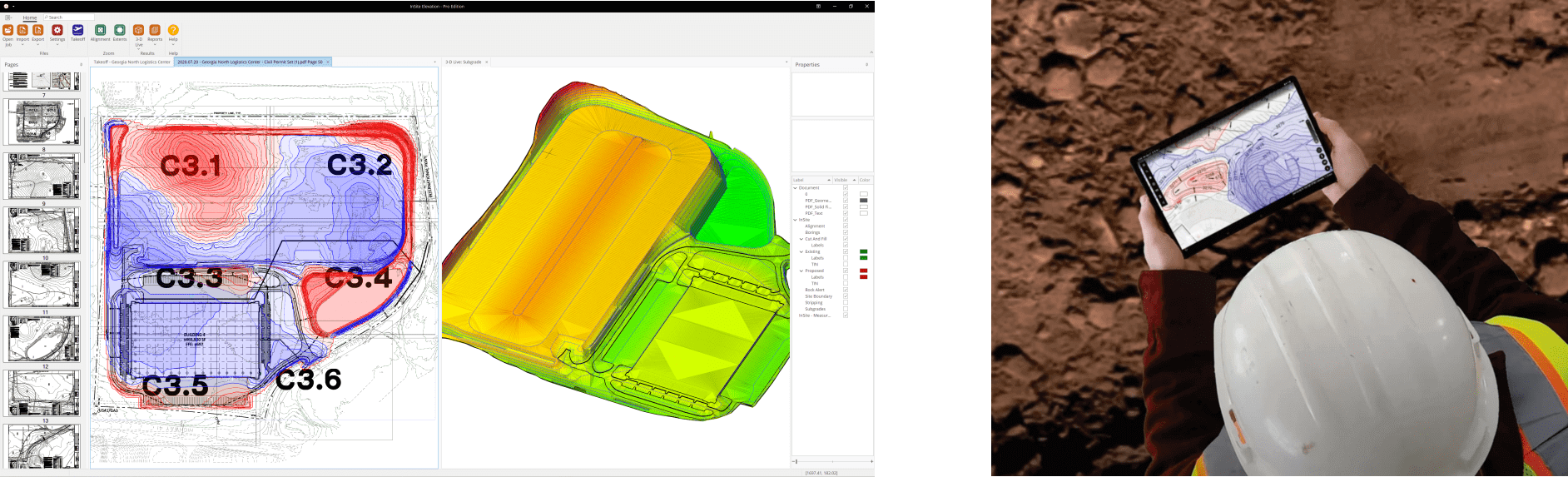
Example of the type of job you will learn to master
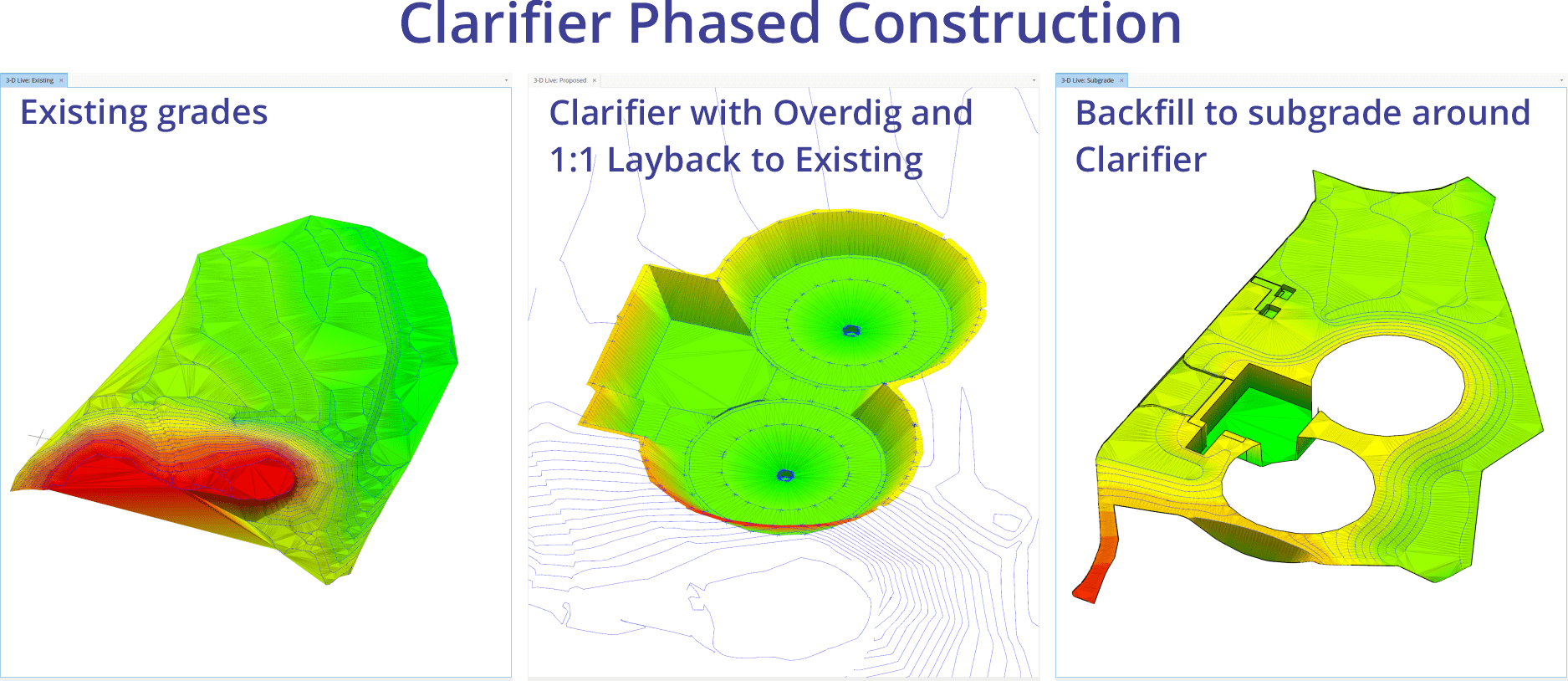
REQUIRED EXPERIENCE
Estimators should have experience using InSite Elevation Pro and have taken Elevation 101 and 102 or have equivalent knowledge. This is not a beginner class.
Who Should Attend
- Elevation Pro users who are ready to become power users
- Former SiteWork users who want to elevate their proficiency, accuracy, and complete takeoffs up to 5x times faster!
WHAT YOU NEED TO BRING
A laptop that meets system requirements, a mouse and the latest release of InSite Elevation Pro is required. Software activation will be available to use during the class if your license is needed at your office.
Classroom training registration
Your registration is not complete until you receive a seperate confirmation email from the trainer
Cancellations
Classes require a minimum of 10 students and can be cancelled. If a class is cancelled, you will receive a full refund. Classes are reserved upon full payment. Students cancelling up to 10 days before receive a full refund. Cancellations made 10 days or less will receive a 50% refund.