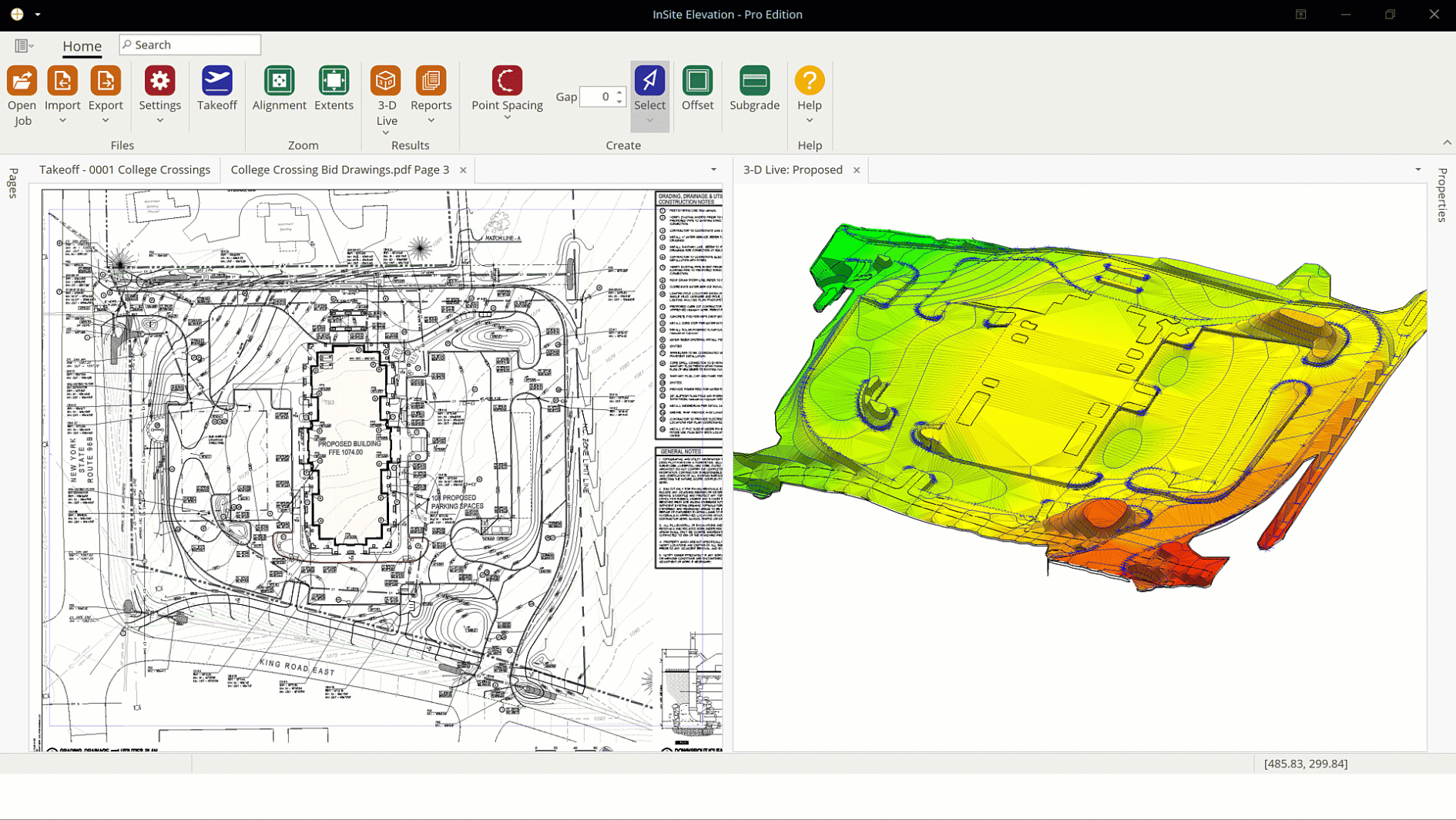Quick Stack Subgrades
InSite Elevation Pro earthwork software provides instantaneous subgrade calculations on large projects like subdivisions with multiple subgrades. See adjustments instantly with InSite's exclusive 3-D Live™.
How It Works
Select a subgrade region and define its properties.
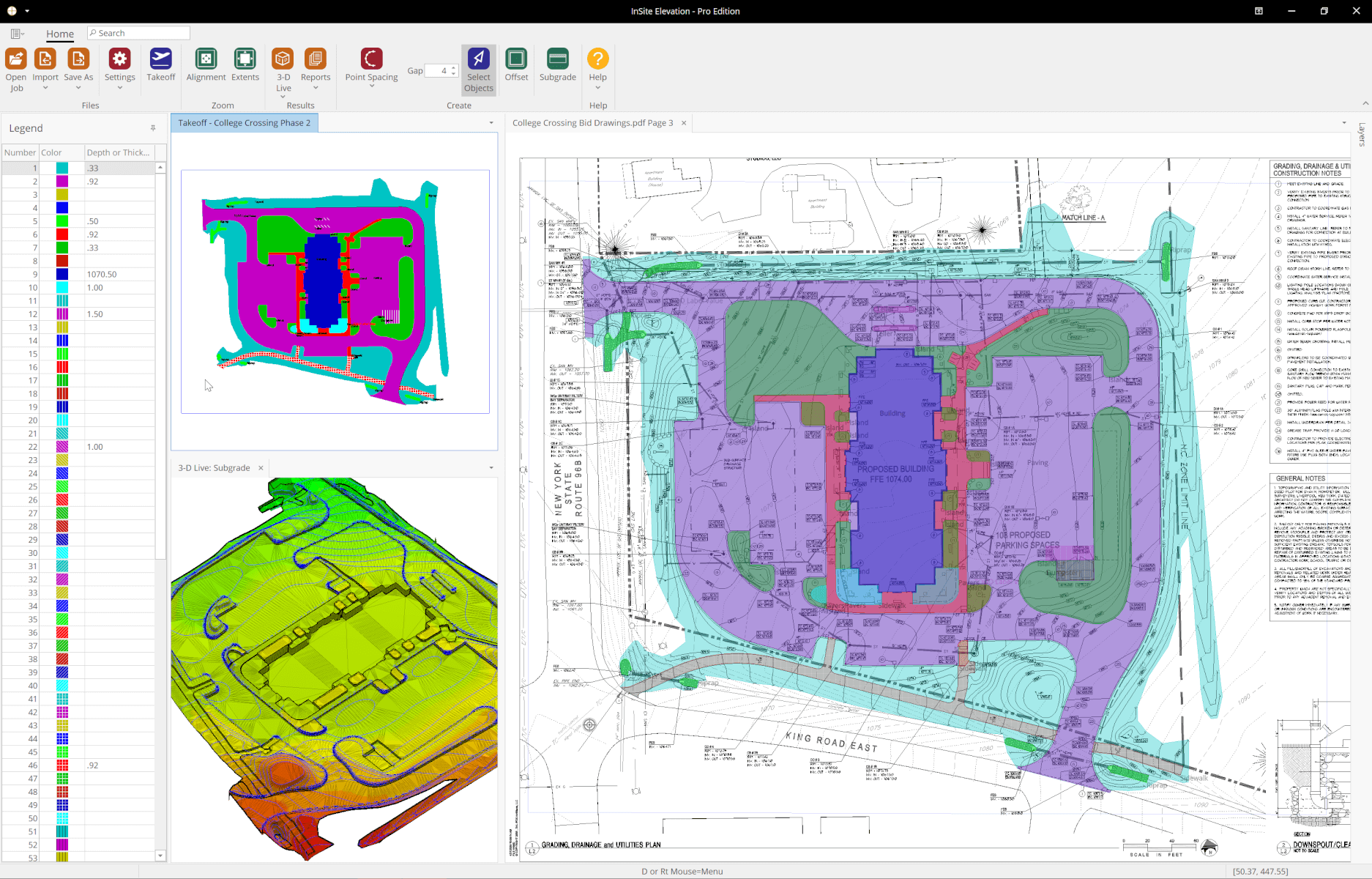
In this paving example, a Depth type adjustment sets the grading calculation .92 feet below the proposed grade. The paving schedule is entered for simultaneous material take-off.
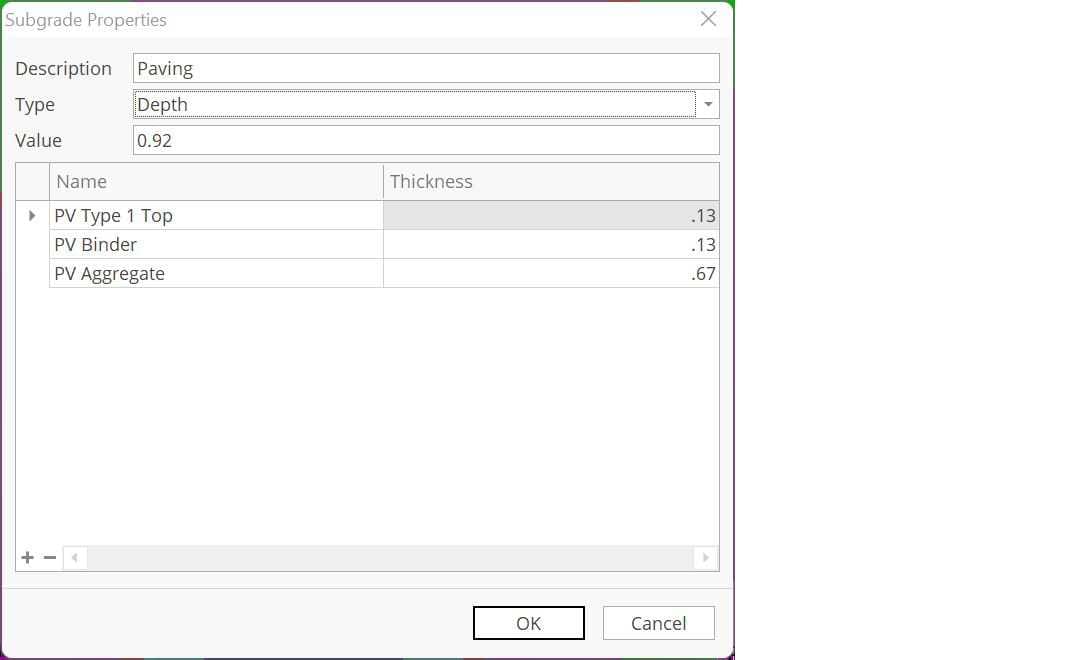
The cut and fill are calculated to the subgrade box-out. Use a depth type subgrade for sidewalks.
Other Subgrade types include Elevation (used for buildings, pads, tanks, etc.), Topsoil Replacement and No-Work (existing structures, wetlands, tree groves, etc.).
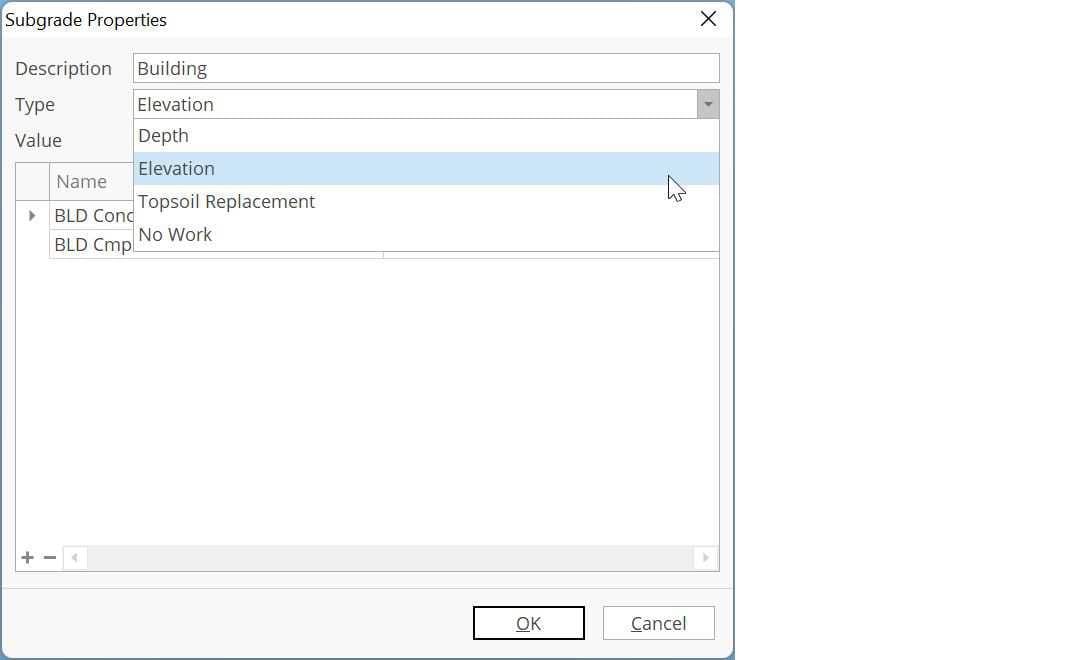
No Donut Holes and No Double Tracing!
With InSite Elevation Pro’s Quick-Stack™ Subgrades the new subgrades automatically eclipse the lower numbered subgrades, eliminating doughnut holes and saving time. Watch the animation below to see each adjustment added and 3-D Live™ instantly verify the adjustments.